This blog entry is part of the series of blogs to productionise a docker image in Kubernetes for enterprises. In our previous article, we saw a quick way of deploying Docker images to Kubernetes using imperative YAML/JSON files. In this entry, we will see a way of managing Kubernetes objects in a Minikube cluster declaratively.
Minikube is a tool that runs a single-node Kubernetes cluster in a virtual machine on your personal computer. Deploying it in Minikube normally means you will be able to deploy your Docker images in most other versions of Kubernetes without many modifications.
For the sake of simplicity, we shall pick a couple of docker images from open libraries.
- Mariadb is a community-developed fork of MySQL DB intended to remain free under the GNU GPL
- PhpMyAdmin A web interface for MySQL and MariaDB administration.
This is a quick way of a simulating an application stack with a 2-tier based web architecture and orchestration of multiple docker containers.
Deploying Declaratively
Keeping the configurations for objects in files enables easy CI/CD and easy replication across environments with source control. A detailed explanation of different ways of creating Kubernetes resources and their pros/cons is available here.
Start a quick single-node cluster
minikube start
Login to Docker
docker login
A Kubernetes Pod is a group of one or more Containers, tied together for the purposes of administration and networking.
A Kubernetes Deployment checks on the health of your Pod and restarts the Pod’s Container if it terminates. Deployments are the recommended way to manage the creation and scaling of Pods.
For the benefit of our exercise, we will stick to the model of one container per pod.
Deploy Mariadb And PhpMyAdmin
Create a secret for storing the password for MariaDB root user. Kubernetes Secrets let you store and manage sensitive information, such as passwords, OAuth tokens, and ssh keys. Storing confidential information in a Secret is safer and more flexible than putting it verbatim in a Pod definition or in a container image.
kubectl create secret generic mariadb-secret --from-literal=root_pwd=changeit
Clone YAML files from our repo
kubectl apply -R -f declarative/
Get the list of running deployments, pods, services and configmaps
kubectl get deployments,pods,svc,configmaps,secrets NAME READY UP-TO-DATE AVAILABLE AGE deployment.apps/mariadb 0/1 1 0 48m deployment.apps/phpmyadmin 0/1 1 0 48m NAME READY STATUS RESTARTS AGE pod/mariadb-b5b4685bf-lxz98 0/1 CreateContainerConfigError 0 48m pod/phpmyadmin-d7988d9f9-vtqqg 0/1 CreateContainerConfigError 0 48m NAME TYPE CLUSTER-IP EXTERNAL-IP PORT(S) AGE service/kubernetes ClusterIP 10.96.0.1 443/TCP 67m service/mariadb ClusterIP 10.100.25.53 3306/TCP 48m service/phpmyadmin LoadBalancer 10.96.154.200 8080:31436/TCP 48m NAME DATA AGE configmap/phpmyadmin-config 1 48m NAME TYPE DATA AGE secret/default-token-9bp76 kubernetes.io/service-account-token 3 67m
View the phpmyadmin service in browser using the below command
minikube service phpmyadmin

Login using ‘root’ as Username and ‘changeit’ as password. Click on the SQL tab and execute a sample query “select 1 from dual”, hit “Go” button to see results(as below). Also, this will prove end to end connectivity.
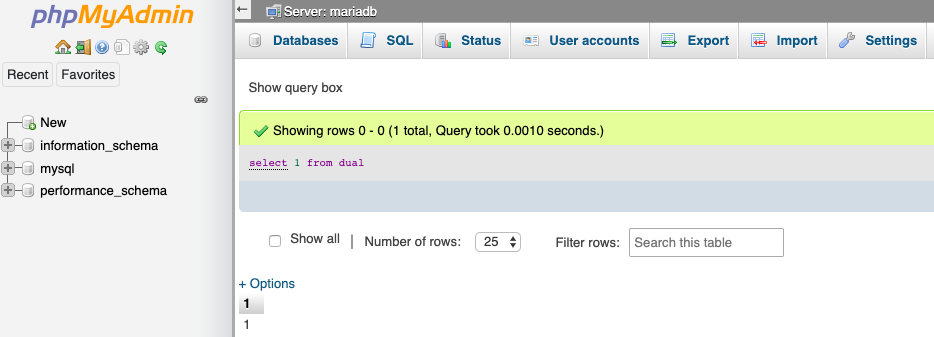
Delete the resources
kubectl delete deployment phpmyadmin kubectl delete deployment mariadb kubectl delete svc mariadb kubectl delete svc phpmyadmin kubectl delete secret mariadb-secret kubectl delete configmap phpmyadmin-config
This is a quick way of getting your docker images deployed into Kubernetes. Many organisations tend to keep resource creation via YAML/JSONs and use for automation. But, as the number of Kubernetes resources increases and in an enterprise environment for shareability, a package manager like helm will be immensely helpful. We will see the packaging of these YAML/JSONs using helm in our next article.
